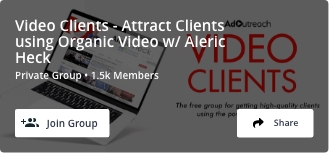Webinar funnel creation is a powerful marketing strategy that can significantly increase your leads and sales. In this guide, we’ll cover the fundamentals of creating webinar funnels that attract and engage your target audience, while also delivering on their promises.
We’ll begin by discussing how to craft attention-grabbing headlines, identify the ideal target audience, and establish a compelling big promise for your webinar. Next, we’ll delve into designing effective content that addresses the common pain points of potential clients while incorporating AI technology as part of solution offerings.
Furthermore, you’ll learn about filming techniques for high-quality presentations, choosing between live or evergreen webinar formats based on their benefits and limitations, and building visually appealing registration pages using tools like ClickFunnels. We will also cover best practices for timing and scheduling webinars to maximize attendance rates from global audiences.
Last but not least, discover post-webinar follow-up strategies that keep attendees engaged with valuable resources related to the webinar content while encouraging ongoing communication. By implementing these tactics in your own webinar funnel creation process, you’re sure to see impressive results in lead generation and conversion rates.

Table of Contents:
- Creating a High-Performing Webinar
- Designing Effective Webinar Content
- Filming Your Webinar Presentation
- Hosting Live vs Evergreen Webinars
- Building Webinar Registration Pages
- Timing and Scheduling Your Webinars
- Post-webinar Follow-up Strategies
- FAQs in Relation to Webinar Funnel Creation
- Conclusion
Creating a High-Performing Webinar
A high-performing webinar is essential for capturing the attention of your target audience and delivering valuable content that drives leads and sales. To achieve this, focus on crafting an engaging headline and sub-headline, and identifying the ideal target audience.
Crafting Attention-Grabbing Headlines and Sub-Headlines
Your webinar’s headline should be concise yet powerful enough to pique interest. Use strong action verbs and clear language to convey the benefits attendees will gain from participating in your event. Similarly, create a compelling sub-headline that further elaborates on the value proposition offered by your presentation.
Identifying the Ideal Target Audience for Your Webinar
Identifying the relevant demographic, industry sector, job title or role within their organization is essential for defining your ideal target audience. Consider factors such as demographics, industry sector, job title or role within their organization when defining your ideal target audience.
Establishing a Compelling Big Promise
- Determine what unique value you can offer attendees that sets you apart from competitors.
- Create a “big promise” statement outlining how attending your webinar will benefit them in terms of solving problems or achieving specific goals.
- Use relevant examples or case studies during the presentation to demonstrate how you’ll deliver on this promise effectively.
Incorporating these elements into your webinar funnel creation process ensures an engaging experience for viewers while positioning AdOutreach as an authority in YouTube Ads and Video Marketing.
By leveraging the right strategies and techniques, you can create a high-performing webinar that will draw in more leads and sales. To ensure your success, it’s important to design effective content for your webinar; this is what we’ll discuss next.

Designing Effective Webinar Content
To create content that resonates with your audience, it’s essential to address their pain points while offering innovative solutions like AI technologies. Provide an overview of the strategies and a guide on how to put them into practice during your webinar.
Addressing Common Pain Points of Potential Clients
Begin by identifying common challenges faced by your target audience. For example, entrepreneurs may struggle with lead generation or scaling their businesses. Once you’ve pinpointed these issues, tailor your webinar content to offer actionable solutions that directly address those pain points.
Incorporating AI Technology as Part of Solution Offerings
Showcase how cutting-edge technology can help solve problems for attendees. Introduce relevant AI tools and platforms in a way that demonstrates their practical application within specific industries or business scenarios. This will not only educate viewers but also position you as an authority in the field.
Providing Actionable Steps for Attendees to Follow
- Create a clear roadmap: Outline a step-by-step process attendees can follow after watching the webinar.
- Use bullet points: Highlight key information in an easily digestible format using bullet points throughout your slides.
- Add resources: Provide links to additional materials such as blog posts or whitepapers related to the topic at hand, allowing participants further exploration if desired.
Taking these steps when designing effective webinar content ensures maximum engagement from potential clients while positioning yourself as an expert in your field.
Creating effective webinar content requires careful planning and consideration of the target audience. By filming your presentation with appropriate software tools, you can ensure visual quality in slide design that will captivate attendees.

Filming Your Webinar Presentation
To achieve this, you need to consider the right software tools, visual quality in slide design, and engaging narration throughout each segment.
Selecting Appropriate Software Tools for Screen Recording
To ensure a seamless filming experience, it’s crucial to choose reliable screen recording software like Camtasia. This tool allows you to record your screen while also providing editing features that help enhance the overall production value of your webinar.
Ensuring Visual Quality in Slide Design
- Use clear fonts and font sizes that are easy to read on various devices.
- Avoid cluttered slides by sticking to one main idea per slide with supporting visuals or bullet points as needed.
- Incorporate relevant images or graphics that support the information being presented without overwhelming viewers with too much detail.
Balancing Informative Slides with Engaging Narration
An effective webinar presentation combines well-designed slides with captivating narration from the presenter. Here are some tips:
- Maintain a conversational tone throughout your presentation – speak naturally as if you were having a face-to-face conversation with attendees rather than reading off a script verbatim.
- Keep explanations concise yet informative – avoid lengthy monologues by breaking down complex concepts into easily digestible segments using bullet points or numbered lists when necessary.
- Query your spectators by inquiring, narrating stories, or illustrating with practical illustrations to demonstrate the examined ideas.
Filming your webinar presentation is essential to delivering a successful and informative video. To ensure that you are reaching the widest audience possible, it’s important to consider hosting live versus evergreen webinars.
Hosting Live vs Evergreen Webinars
Deciding between hosting a live webinar or an evergreen one is essential when organising your presentation. Both options have their advantages and can be tailored to suit your audience’s preferences.
Comparing benefits of live versus evergreen webinars
Live webinars allow for real-time interaction with attendees, fostering engagement through Q&A sessions and instant feedback. On the other hand, evergreen webinars are pre-recorded presentations that can be accessed at any time by new registrants, providing convenience and flexibility for those who may not be able to attend a scheduled event.
Setting up optimal schedules considering global audiences
To maximize reach across various regions, consider different time zones when scheduling your webinar. For live events, choose multiple slots that cater to diverse geographical locations. If opting for an evergreen format, ensure 24/7 availability so potential clients worldwide can access the content at their leisure.
Utilizing platforms like WebinarJam & EverWebinar
- WebinarJam: This platform is designed specifically for hosting live events and offers features such as HD video streaming, screen sharing capabilities, chat rooms for attendee interaction, and more.
- EverWebinar: As a sister product of WebinarJam created explicitly for automated presentations, this tool enables you to convert your live webinars into evergreen content, complete with simulated chat and customizable scheduling options.
Ultimately, the choice between hosting a live or evergreen webinar depends on factors such as audience engagement preferences and scheduling flexibility. By carefully considering these aspects, you can create an impactful presentation that caters to your target market’s needs.
Organizing online seminars can be a powerful method of connecting with your target market, yet perpetual webinars provide an easier and more economical alternative for companies. With that in mind, let’s move on to building registration pages for our webinar funnels.
Building Webinar Registration Pages
An effective webinar registration page is crucial for capturing essential attendee information and encouraging sign-ups. By using platforms like ClickFunnels, you can design visually appealing landing pages that provide clear details about your event, making it easy for potential attendees to commit.
Collecting Relevant Attendee Information for Follow-up
To ensure successful follow-up communication after the webinar, collect important details such as name, email address, and phone number from registrants. This will allow you to send personalized messages and resources related to the presentation topic even after the live session has ended.
Designing Visually Appealing Landing Pages with ClickFunnels
ClickFunnels offers a user-friendly platform that enables you to create stunning registration pages without any coding knowledge required. With its drag-and-drop editor and various templates available, designing an attractive landing page becomes a breeze.
- Select a template that matches your brand identity or customize one according to your preferences.
- Add engaging visuals such as images or videos showcasing key aspects of your webinar content.
- Incorporate persuasive copy highlighting the benefits of attending your event while addressing common pain points of potential clients.
Providing Necessary Event Details on The Registration Page
A well-designed registration page should include all relevant information about the upcoming webinar:
- Date and time (consider different time zones if targeting global audiences)
- Presentation topic along with speaker’s credentials or expertise in their field li >
- Technical requirements, such as software or hardware needed to participate in the webinar li >
- A clear call-to-action (CTA) button that encourages users to sign up for the event li >
Once you have your registration page built, it’s time to focus on the timing and scheduling of your webinar. Thoroughly preparing and taking into account the various timeframes, special occasions, and last-minute scheduling possibilities will guarantee that all those who desire to attend can do so.
Timing and Scheduling Your Webinars
To optimize your webinar schedule, it’s crucial to test different time slots and identify which yields maximum attendance. Assess different timings by hosting webinars at distinct points throughout the day/week, analyze attendee data, and make alterations as necessary.
Testing Multiple Time Slots for Optimal Results
Experiment with hosting your webinars during mornings, afternoons, evenings, weekdays, or weekends. Analyze the number of attendees in each session to determine when most people are available to attend. ClickMeeting’s research on ideal webinar timings can serve as a starting point for scheduling experiments.
Allowing Late Attendance and Implementing Just-in-Time Scheduling
Incorporate features like late attendance allowance or just-in-time options into your webinar platform. These provide added flexibility for potential attendees who may have last-minute changes in their schedules but still want to participate in the event.
Keeping Webinars Accessible During Holidays
- Avoid blocking out dates around major holidays as some potential attendees might have more free time then.
- Schedule additional sessions before or after popular vacation periods to accommodate those who may be unavailable due to travel plans.
- If you’re targeting a global audience, use tools like TimeAndDate’s World Clock Meeting Planner to find suitable times that work across multiple time zones.
Taking these factors into consideration will help maximize your reach while ensuring that participants from various regions can benefit from your valuable content presented through AdOutreach’s YouTube Ads and Video Marketing strategies.
Scheduling the timing of your webinars is an important element for achieving a successful event, as it allows attendees to access the content when they are able. With proper post-webinar follow-up strategies in place, you will be able to maximize engagement with those who attended and ensure their continued participation for future events.

Post-webinar Follow-up Strategies
Implementing effective post-webinar follow-up strategies is crucial for maintaining engagement with your audience and nurturing leads. In this section, we will discuss crafting engaging follow-up emails, sharing valuable resources related to webinar content, and encouraging ongoing communication with attendees.
Crafting Engaging Follow-Up Emails
To keep the momentum going after your webinar, send a series of well-timed follow-up emails that provide value to attendees. Express your gratitude to attendees and provide a link to the webinar recording, as well as any supplementary materials discussed during the presentation. Personalize these emails by addressing recipients by their names and referencing specific points from the event.
Sharing Valuable Resources Related to Webinar Content
Beyond sending follow-up emails, share relevant resources such as blog posts, whitepapers, or case studies that complement your webinar topic. This not only demonstrates your expertise but also helps solidify key takeaways from the session. Consider creating an online resource library where attendees can easily access all materials in one place.
Encouraging Ongoing Communication with Attendees
- Social media: Invite participants to join private Facebook groups or LinkedIn communities where they can continue discussing topics covered in the webinar.
- Q&A sessions: Host live Q&A sessions on platforms like Zoom or Google Meet at scheduled intervals following the event so attendees have opportunities to ask questions and clarify doubts.
- Email communication: Encourage attendees to reach out with any questions or feedback via email, ensuring they feel supported and valued as potential clients.
By implementing these post-webinar follow-up strategies, you’ll keep your audience engaged, foster lasting relationships, and ultimately increase the likelihood of converting leads into customers.
FAQs in Relation to Webinar Funnel Creation
How to Create a Webinar Funnel
To create a successful webinar funnel, follow these steps:
- Identify your target audience and craft attention-grabbing headlines.
- Design effective content with compelling promises and pain point solutions.
- Choose between live or evergreen webinars.
- Build registration pages using tools like ClickFunnels.
- Schedule the event considering global audiences and test multiple time slots.
- Implement post-webinar follow-up strategies to engage attendees.
The Benefits of a Webinar Funnel
A well-designed webinar funnel benefits businesses by generating more leads, increasing sales conversions, nurturing relationships with potential clients, providing valuable information to prospects in an engaging format, positioning your brand as an authority in your industry, and creating opportunities for ongoing communication with attendees.
The Four Areas of Creating an Automated Webinar Sales Funnel
The four key areas of creating an automated webinar sales funnel include:
- Content creation – designing informative yet engaging presentations
- Technical setup – selecting appropriate software tools such as WebinarJam or EverWebinar
- Marketing strategy – building landing pages and scheduling events effectively
- Post-event engagement – crafting targeted follow-up emails to nurture leads into customers
Is a Webinar a Top-of-the-Funnel Activity?
Absolutely. A well-executed webinar serves as an excellent top-of-the-funnel marketing activity that helps generate awareness about your business offerings while simultaneously attracting new leads who may be interested in learning more about how you can help them solve their problems or achieve their goals.
Conclusion
In conclusion, creating a successful webinar funnel requires attention-grabbing headlines and sub-headlines, identifying the ideal target audience, establishing a compelling big promise, addressing common pain points of potential clients, incorporating AI technology as part of solution offerings, and providing actionable steps for attendees to follow. Filming your presentation requires selecting appropriate software tools for screen recording while ensuring visual quality in slide design and balancing informative slides with engaging narration.
Hosting live versus evergreen webinars has its benefits and requires setting up optimal schedules considering global audiences while building registration pages that collect relevant attendee information for follow-up. Timing and scheduling webinars require testing multiple time slots for optimal results while allowing late attendance and implementing just-in-time scheduling. Post-webinar follow-up strategies include crafting engaging emails sharing valuable resources related to webinar content while encouraging ongoing communication with attendees.
If you’re looking to improve your webinar funnel creation skills further or need help managing your marketing campaigns effectively from start to finish – AdOutreach can help! Contact us today at AdOutreach.