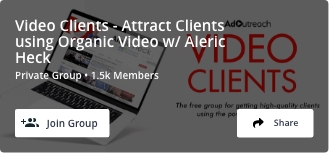I’m glad you’re here & I look forward to sharing the Best Marketing and Business Strategies with you every week!
My Goal with this Newsletter is to Give the Highest Level of Value Possible
That’s my Promise to you & I plan to Over-Deliver on that Promise.
You may have gotten other emails from me or my team before & I’ll admit sometimes those may have led with a marketing/sales focus. This Newsletter is different; I aim to share all of my best Marketing & Business Insights with you – Completely FREE, forever.
I don’t just expect you to take my word for it – I want to show you!
This is just the first email, but I wanted to jam-pack it with as much value as possible!
Here’s a Sneak Peek at What’s Inside This Email:
My “Quick-Clients” Strategy to Quickly Generate 3-12+ Clients in virtually any Industry using a simple Loom Video Script + 5 Emails
A Brief Introduction of Myself & My Journey to Becoming an 8 Figure Entrepreneur & CEO – as well as my Biggest Lessons Learned
The Updated YouTube Ads Strategy that has Generated Multiple 9 Figures in Sales – Complete with a Free Downloadable PDF Guide
My List of the Top 10 AI Tools that my Team uses Every Day to Boost Productivity & Profits
And that’s just in this First Email!
I’ll be sharing more value with you Every Week! 🚀
Alright, let’s Dive In…
A Welcome Gift For You!
First, I have a Gift for you; this is one of the Best Strategies we recommend our clients use any time they’re looking for a few new clients & it has since gained a “cult-like” following among those who have used it & seen the results!
I want to give this Entire Strategy to you completely for Free & I’ll even include the download link to a PDF & Training video that outlines the entire strategy step-by-step.
Let me know when you use this Strategy and how it works for you!
The “Quick Clients” Strategy
I hear it all the time “I’d love to get a few extra clients to kick start my ad spend” or “to make an investment in XYZ” – We’ve all been there at one point, looking for a few extra Quick Clients.
And that’s exactly why our team has perfected our “Quick Clients” Strategy – Which I want to give you today, for free, in this post!
The “Quick Clients” Strategy consists of a Simple Loom Video Script + ‘Cut & Paste’ Email Templates that take only 30 minutes to do but usually lands 3-12 clients! 🚀
Now the caveat here – You need to already have a business that’s generating clients & have a list of leads of people that haven’t bought from you yet.
This isn’t a strategy to kickstart your business from scratch or generate clients out of thin air (If I had that I’d be shouting it from the rooftops too haha)
That said, this is instead a strategy to get people who may be considering working with you ‘off-the-fence’ and Quickly convert them to Clients – hence the name “Quick Clients”
This strategy has been used by dozens & dozens of our clients successfully and now even many people have benefited since I started openly sharing it with others!
Donna used this strategy to generate 80k in 10 days by filming the 2 minute loom video & sending it to her email list a few times and even sent the same video again 2 months later and made another 64k.
Sam Crowley used this strategy to land over 4 new clients just in time for his Birthday & now consistently sends it to his email list whenever he wants a few new clients.
I even used this exact strategy myself over the last 2 weeks to sell out a new “Pilot” offer we’re running (to the tune of over 200k+ in Revenue)
And we’ve had countless stories of people generating 10s of thousands of dollars within a couple of weeks of sending out this video.
Why do I say all this? Well it’s not to sell you anything – I’m giving this away for Free, haha!
Instead, I’m saying this to inspire you to TAKE ACTION – because advice is only as good as the action by which it’s acted upon.
So what’s this Quick Clients Strategy?
It’s Honestly Incredibly Simple.
Yet sometimes in life, the things that are Simple work the Best!
It all starts with you recording a Loom Video, following this exact script we’ve refined over the years:
Hey, It’s [NAME], I wanted to record a personal video for [IDEAL CLIENTS] looking to
[DESIRED RESULT].
I am launching [SPECIAL PROMOTION] to my [XYZ OFFER] to work with me & my team to
help achieve [DESIRED RESULT].
Since this is [SPECIAL PROMOTION], I am only opening [NUMBER] spots
This is the Same Strategy that [PROOF/CASE-STUDY]
If you’re a [IDEAL CLIENT] & you want to [DESIRED RESULT], book a call using the
link below this video.
We’ll share more about how the Early Access works & see if it’s a good fit.
Looking forward to seeing you on the Call!
^^ This is the script, it’s designed to only be 1-3 minutes long and you can even adapt it to fit your specific business/offer – that said the structure is the same.
Are you getting it yet?
It’s a Simple, Direct, Call to Action to your Ideal Clients – designed to quickly get the 3% of people who are ready at any time to invest in an offer to quickly raise their hand, book a call & become a new client – hence the term “Quick Clients”
Why is it filmed on Loom? Because it’s an easy way to create a video that feels natural, authentic & approachable.
A video that people will watch & know that it truly is a special offer with an opportunity to take action now.
This video works.
Now, you just need to get people to watch that video!
That’s where your email list comes into play!
(Now we have had people use this strategy successfully via Social Media, that said, the base version of the Quick Clients Strategy is designed for email – so I’ll share the email templates here & possibly share our Social Media variation at some time in the future)
Similar to the Loom Video, the Email Templates are Simple & that’s with great reason!
The goal is not to do anything fancy – just get people to click the Loom Video link.
Here’s the EXACT email that we use (as standard html or plain text):
Subject: I recorded a quick video for you
Hey [NAME],
I recorded a quick video for you.
Here’s the link: [LINK]
Best,
[YOUR NAME]
^ Seriously, that’s the Email – and YES, it converts like wildfire!
Notice how simple, informal & authentic it feels – and it naturally gets you to click the link!
Also make sure to hyperlink the Loom Link itself so people see its from Loom – we’ve noticed that is a key to make the video even more approachable.
The second email is just as simple:
Subject: Did you see my video for you?
Hey [NAME],
Just wanted to make sure you saw the video I recorded for you yesterday.
If not, here’s the link again: [LINK]
Best,
[YOUR NAME]
^^ See, nice and simple email – and again pushing to the loom link!
We’ve split-tested these emails and these work the best to get people to naturally want to click on the links & watch the video!
Then your loom video does the rest of the work with a link in the description of the video to book a call – where you or your team can hop on with your highest potential prospects & land some quick clients!
Now I’ve got a few more emails that we send (its a 5 email sequence) and I also made a full PDF on this & Video Tutorial – if you want that it’s completely free & I’ll include a link in the comments below! 😁
So that is the “Quick Client” Strategy!
A strategy that you can use to land some new clients quickly – to help give you some seed money for ad spend or for that next investment you’re looking to make!
And you can even repeat this strategy every few months using the same formula!
I’ll include a link below to grab the PDF outlining the strategy & a training video I made for Free!
And let me know if you use this strategy & the results you see!
Enjoy!
The “Quick Clients” Strategy by Aleric Heck
Quick Clients PDF Guide & Video Tutorial:
Who the Heck is Aleric?
Steve Jobs once said, “The people that are crazy enough to think that they can change the world are the ones that do.” Steve was a childhood hero of mine, and his ripple effect is why I have a business today.
I was born and raised in Chelmsford, MA. At 12, my parents gave me an iPod Touch for Christmas. They caught me playing video games on it and said, “Find a way to make your iPod creative.”
My idea was to show people great iPod apps and games. So I made videos and posted them on this little YouTube channel I had, followed by no one but friends and family. (My brother and I used it for posting little sketch comedies that we’d make). To my surprise, strangers took an interest in my iPod touch videos, lots of them.
I thought, “This is crazy,” and in July of 2009, I registered a new YouTube channel called AppFind. Viewers and subscribers spiked, especially after I made videos showing people how to use their iPhones and iPads – millions of people watched them – and soon, middle-school me was making money from companies paying me to mention their app.
I’ll never forget when my high school teacher found out I made $60,000 a year from YouTube. “There’s no way you’re making that much. That’s more than I make.” But I was.
Then came a sponsorship opportunity that changed the course of everything.
In my first year of college, a sponsor paid me $1,000; I got them more than a thousand downloads for their app. They were thrilled. “Run it again!” they said. I explained, “You can’t post the same video a few days later and get as many downloads as the first time.”
But I had an idea… What if I used YouTube ads to promote their video? Almost nobody was doing YouTube ads because this was back in 2015. My client was highly skeptical. “Okay, we’ll give you an ad budget of $500,” they said reluctantly.
I got them 11,000 new users for that $500. They were blown away, and the next thing I knew, their marketing company, called me up with a job offer:
“Drop out of college, move out here to Silicon Valley and join our team. You’ll lead our YouTube ads division.” It was a six-figure offer with vested stocks, and they’d already raised multiple rounds of funding. Not a bad job offer for a freshman in college.
But in a defining moment, I turned it down.
I didn’t want to be the knight in somebody else’s Castle; I wanted to be the king of my own.
I knew YouTube ads were the BIG THING I’d been hoping for. So I created AdOutreach and quickly drove millions of downloads for my clients. So it was a good business.
But then came the most pivotal moment of my life.
In 2016 at HubSpot Inbound, I discovered the world of online marketing. I knew an even better thing when I saw it, and AdOutreach started driving traffic to funnels with YouTube ads.
It was a game-changer; I vaulted from serving only mobile app developers to working with companies offering all kinds of products and services. I scaled up a small team. Suddenly, we’re doing $50,000 to $70,000 a month…
But after a year, in 2018, I became disillusioned with the agency model and innovated something better.
“We’re going to teach our clients to fish for themselves. No more total dependency on us. It robs them from controlling their own destiny.”
So we began teaching our secret sauce. Our clients loved it because now they could take back control over their marketing, the lifeblood of their business – but with our help and expertise guiding the way.
12 year old me started with a YouTube channel back in 2009, and today I’m blessed with a team of 35+ and a company that’s scaled to over 8 Figures. Not bad for a decade.
Today, 14 years into my entrepreneurial journey, what drives me the most, is the ripple effect.
When we help clients take marketing into their own hands, sharing their unique gifts, services, talents with the world, we have a ripple effect. We help our clients go big, and that ripples out and positively impacts people we will never meet. Steve Jobs made the iPod Touch, and the iPod touch set the course of my business life, even though I never met him.
I wake up every day excited to make AdOutreach have a ripple effect large enough to make a dent in the Universe.
Another Gift: My 200M YouTube Ads Strategy!
I compiled my Entire 200M+ YouTube Ads Strategy in 1 PDF 🚀
Inside, you’ll discover our New Alpha-AI YouTube Ads Strategy, how to craft Winning YouTube Ad Scripts & how to Optimize & Scale Ads to 7-8 Figures!
This is the only YouTube Ads Strategy on the market that combines Google’s AI Advertising Mechanics with our proprietary YouTube Ads Scaling System.
I may be biased…
But in my opinion, it is undoubtedly the most comprehensive and profitable scaling and optimization framework for any business, especially Coaches, Course Creators, and High Ticket business owners scaling past 7 & 8 Figures.
Ultimately, success on YouTube comes down to 4 Main Things:
– Reaching the Right Person at the Right Time with the Right Video Ad
– Ensuring they have the Ability to Invest
– Strategically Training YouTube’s AI (this is how you achieve Alpha Results)
– Crafting the right YouTube Ad script + Presenting the Right Offer
When you can maximize each of these key points your ads will see the most success & the highest overall return!
That’s why I wanted to make this guide, to show you exactly how to reach the Right People, how to Train the AI to Target them the right way & Craft Videos that are Scientifically designed to Convert!
Whether you’re already running YouTube Ads that you want to improve, are already producing results & looking to hone in your skills or you’re Brand New to YouTube Ads – I promise this PDF is exactly what you need to Dial-In your YouTube Ad Results.
Sit back, take notes, because this is going to be a complete guide of exactly what to do & how to get the best results with your YouTube Ads:
The Top 10 AI Tools My Team Uses Every Day to 10X Productivity 🤖 🚀
There are Thousands of AI Tools out there & one of the Biggest Questions I get is which ones are the best to actually move the needle in business?
I’ve been diving deep into AI Tools & Productivity for our Team, so I made a list of my Top 10 AI Tools our Team Uses Every Day to Supercharge their Activities!
#1 Opus Pro
This tool is absolutely INSANE! You can plug in a long form video or podcast & it will immediately spit out 10+ YouTube Shorts / IG Reels / TikTok Videos in Minutes!
I’ve tried over a dozen of these “AI Short Generation” tools & I can tell you that Opus Pro is definitively the best one that we’ve found!
One of the reasons it’s so great is it’s ease of use (it’s super simple to use) and also the fact that after each short is created it automatically sorts them by it’s “Virality Score” meaning you see the best shorts first – making it easy to prioritize which ones to post!
#2 Descript
I never thought I’d see the day when my team stopped using Adobe Premiere as their main video editing software… but that was until they tried Descript!
Descript allows you to edit videos using the transcript of the video, which means you can edit a video as simply as deleting a few words on a script!
This can turbo-charge skilled editors & give editing ninja skills to even the most novice of users! It’s truly amazing software – and that’s not even mentioning the “Overdub” feature that can clone your voice & fix any errors in post-production without refilming!
#3 ChatGPT
Of course, I need to give my nod to the OG AI software itself, ChatGPT!
By now, I’m sure many of you already have used ChatGPT, so I’ll keep this one brief, but it’s power to create copy on the fly & answer complex questions/tasks is pretty incredible.
Combine that with a growing Plugin database & web browsing & it’s a go-to daily tool!
#4 Jasper AI
I can’t have a list of AI Tools without mentioning Jasper – the original AI copywriting tool our team has been using for a long time to write a variety of content!
One of my favorite parts of Jasper is the fact that it has a variety of Recipes that make it incredibly easy to quickly create any type of content you want without advanced prompting.
Another great feature is they’ve recently introduced “Brand Voice” which allows you to more easily train the AI in your company’s branding/voice so that the output is custom to you!
#5 Maestra AI
This software allows you to automatically Transcribe & do Audio Voiceover dubs of any video automatically!
This means you can localize all of your video content in ANY language you want, at the push of a button! It lines up the audio with the timestamps in the video for a seamless overdub that matches the speed & length of your video automatically.
This allows you to Translate your videos into every major language with an AI Voice in a few clicks!
Think about the Possibilities here – you can translate your Ads, YouTube Videos, Courses & any Video Content into any language you want!
It’s been a game-changer for my original tech review YouTube Channel, AppFind, where we’ve been translating our back-catalog of videos into French, Spanish & Portuguese.
YouTube has a new feature called “Audio Tracks” where you can upload Audio Tracks in foreign languages directly to YouTube & It will automatically play that track for people in those countries!
Similar to YT Short Tools there are dozens of tools that do this, including Dubverse, Rask AI, etc. – the problem is many of these other tools either charge $25-60/hr or aren’t as good. I tried literally all of them, no joke, and Maestra Suite was the best I found for the best price ($5/hr)!
If you’re translating video content you may want to translate text content as well!
And if you know anything about copywriting or translation you know it isn’t as simple as just using Google Translate – which often misinterprets meanings & doesn’t properly localize.
DeepL uses AI to create better translations of all of your content – localizing it into that language in a way that feels natural & makes sense!
If you haven’t played around with it yet, Photoshop AI is absolutely INSANE, it allows you to change image backgrounds, add objects & more just by asking the AI.
Just select what you want to change, type it out & you automatically get 3 options to choose from – and they’re really good!
Combine that with Firefly AI, which is Adobe’s Image Generator Software (comparable to Midjourney) and you’ll get a whole host of capabilities to create any image you can imagine!
And this isn’t just for novelty, we’ve been designing YouTube Video Thumbnails & more using Adobe Photoshop AI & it looks great!
(Also shout out to Canva AI – some of our team members use Canva as an alternative & it’s very good as well, that said on the marketing side we’re mostly using Photoshop AI)
Content at Scale is pretty remarkable! It allows you to take a YouTube video or Podcast and automatically turn it into a Full blog article in minutes!
And we’re not just talking ‘write your own’ article – we’re talking a full-blown SEO friendly article automatically from a YouTube video that you can immediately add to your blog!
It’s fully optimized, SEO friendly, plagiarism free & passes AI detectors.
Ultimately it breaks the YouTube video down into a variety of sections, each with its own set of paragraphs & even a table of contents!
This is one that I loved when I tried it & while we’re not using it as regularly yet, we’re about to work it into our Content Repurposing Engine for each new video we produce to create a post on our blog automatically!
#9 Midjourney
Like ChatGPT, Midjourney is an OG in the AI space, one of the early AI image creators, Midjourney continues to improve over time & creates better and better images!
We’ve used Midjourney to not only create photos but also design logos, create graphics & various elements that we use across our businesses!
Recently we used Midjourney to design a logo for the AI chat bot we created using the #10 tool on our list!
This software is really powerful & especially great if you have courses or coaching programs!
Searchie Wisdom AI allows you to upload all of your Content, Courses, Trainings, Podcasts, YouTube Videos & more to create a Custom Chat Bot AI for all of your information!
Imagine your clients being able to ask YOU a question at any time, answered by AI using all of your content, thoughts & ideas.
We’ve incorporated this into our course membership & now clients can ask me their YouTube Ads questions – and the AI can answer using all the information from my content & courses!
#11 KeywordSearch
I’ll admit I am definitely biased on this one, KeywordSearch is my own AI software that I’ve been developing over the last 2 years (that’s why I made it a Bonus #11 on the list, haha)
KeywordSearch allows you to build Google & YouTube Ad Audiences using AI & then sync them directly to Google Ads in just 1 click!
This takes all of my YouTube Ad Targeting strategies that used to take hours of research & distills it into a simple “AI Generator” search that takes literally 30 seconds!
All you need to do is type a brief description of your business & click “Generate Audiences” – then KeywordSearch uses AI + our Algorithm to find the best Keywords, URLs, YouTube Channels & Audiences that you can target using Google & YouTube Ads!
Just select the ones you want & click “Sync to Google Ads” and you can sync them immediately! In fact we ran a report & the average time it takes a user to go from Search → Synced Ad Audience is just 2.6 Minutes!
While this is my own AI software, it is genuinely one my team uses every day – both for our own ads & also for all of our clients!
That’s it; that’s the list!
I hope you found this post valuable & discovered some incredible new AI Tools to superpower your business! 🚀
If you want to discover more AI Tools, I actually created an AI Tool Database site with the Top AI Tools that my team keeps up to date on AppFind.ai
Hope you find these tools valuable & definitely stay tuned – because I won’t just be sharing the latest Marketing Tips & Strategies here, I’ll also be keeping you up to date with the cutting-edge AI tools & software we’re using to maximize productivity as well!
So, What Can You Expect From Here?
Hopefully, by now, I’ve shown you that when I say I want to provide a massive amount of value to you, I truly mean it!
My Goal with this Newsletter is to Give the Highest Level of Value Possible
That’s my Promise to you & I plan to Over-Deliver on that Promise!
So, what can you expect from here?
A Weekly Marketing Minds Newsletter with the Best Marketing & Business Strategies Every Week
Here’s just a Taste of What’s Ahead:
The Secret YouTube “In-Feed” Ad Strategy that You Can use to Hyper-Scale a YouTube Channel for as Little as $5-10/day
Insights & Behind-the-Scenes Lessons from Scaling a Marketing Consulting/Coaching Business to 8 Figures in 7 years
How to Retarget Your YouTube Subscribers & Viewers with the “Gold-Mine” YouTube Ad Retargeting Strategy
Real Case Studies & Examples of the Marketing Funnels that Scaled Coaching Businesses past 7 & 8 Figures
The Latest AI Tools & Software that we’re using inside our Companies to 10X Productivity (I keep my finger on the pulse of AI – so you don’t have to!)
The REAL on-the-ground insights into what’s going on in the Online Marketing & Coaching/Consulting/High-Ticket Industry (Based on our Insights working with Thousands of Clients)
The Latest YouTube Ad & Marketing Strategies as we Discover Them – So that you’re Always on the Cutting Edge
Guest Articles, Videos & Podcasts from the Top Marketing Minds of Today — Stay tuned for some exciting announcements around this 😉
And a LOT More…
I’m serious when I say I want this to be The Most Valuable Newsletter You’re Subscribed to — Look out for us in your Inbox Every Friday!
I’ll see you in the next one!
To Your Success,
– Aleric Heck | Founder & CEO of AdOutreach